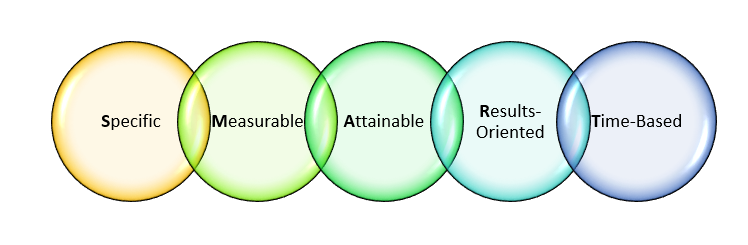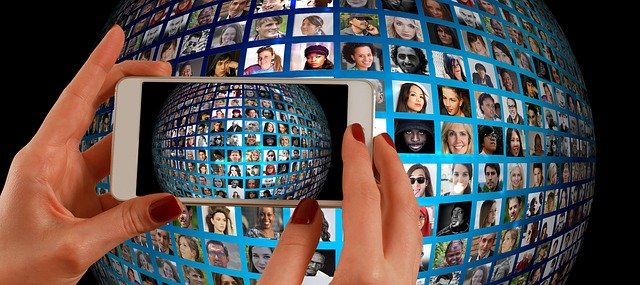How do you keep a remote team on the right track and in-line with the company and team needs? How do you ensure they understand how to perform and know how they are performing? You can keep your team focused toward reaching the same goals and achieving them, by following a 5 tiered hierarchical structure that moves from vision setting to performance ranking. Vision – Would you rather be inspired to reach toward a clear purpose, or would you rather have someone pushing you from behind telling you to move faster and work harder? Your vision is that bright purpose that you want to be the inspiration for your employees to strive toward. You might use your company vision as a catalyst for your own team, but rather than trying to make it a fancy marketing type statement, just make it a sentence or two on what you are really trying to accomplish as a team. When asked, most employees could not recite their company’s vision or mission statement. Most companies spend countless dollars and hours coming up with a company vision or mission statement, but do a poor job ensuring that it is a driving force in the company or that the employees even know it. Once you create your team vision it needs to be reinforced whenever possible. Emphasize it in conversations and meetings with employees, to ensure they know the team’s purpose and the meaning is not lost. Expectations – The second step is to let your employees know how they can help reach that vision. A vision can be esoteric and it is easy for employees to self-interpret how to reach it. If you tell your team to “think strategically,” that can mean very different things to different people. Expectations are the ways your team can reach that vision such as: “identify company competitive advantages and create plans to market them.” Make sure you clearly define what the team is expected to do to reach that vision. Goal Setting – Once expectations are set, create specific goals for each employee that can be tracked on a weekly basis, that helps reach these expectations. If the expectation is to “increase company sales,” how does that breakdown for the employee? Do they need to make X number of sales calls a week? Do they need to find a new way to position a product each week? These goals should be SMART goals (specific, measurable, attainable, results oriented, time-frame) that they report their progress toward, each week to you. Numeric goals such as sales KPIs are always easy to set, but setting goals for more intangibles such as “strategic thinking” or “team player,” can be tougher. To do this, think about what the behavior of a strategic thinker or team player would look like, and find a way to set goals around this. If a team player is someone who helps others on the team, then set a goal for you employee to list 2 things each week that they helped teammates on. This will get them in the pattern of this behavior. Performance Reviews – almost all managers dread performance reviews. That’s because they are done incorrectly. The best performance reviews are: 1) done quarterly, 2) initiated by the employee, 3) don’t include numeric rating systems, 4) are really a goal setting conversation between the manager and employee. Too often performance reviews are an annual event where the manager tries to think up clever phrases to support the number they gave the employee under each category: communication, motivation, etc. . . Instead have the employee list what they would like to focus on and accomplish over the next 90 days, as well as a review of how they did with their past quarter goals. Then discuss these with the employee giving them feedback and guidance in the discussion. By making these a working planning session, you will get better content and a more collaborative relationship, and the employee will have a much stronger understanding of where they should be going, and how they are doing. No one has ever gotten a good understanding of how they could “communicate better” (or how they were successfully communicating) because they got a “3” on a review. Performance Grid Plotting – So if we don’t rate employees with a numeric system on their reviews, how do we understand how they rate in the overall scheme of the company? The most accurate way to understand how employees are doing as part of the whole, is to plot them on a grid (that measures both performance and potential), on where you think they would fall. From top performance/potential, to lowest. Then get together with other managers (ideally 1-2 times per year), and discuss why you would rate each person as such. This gets all managers on the same page as to what they think constitutes a top player vs a bottom achiever, and often times, managers may shift where they think their employees fall, during these meetings. This rating grid should never be shown to employees. Instead it is a management tool to help each manager know where they need to focus, with each of their employees. Using this progressive tiered plan will keep the messaging and goals clear, as well has ensure a consistent way to track and measure performance. by Jenny Douras For more on Remote Employee Management, take the online course at Remote Employee Management Or call for private group training 303-900-8963 or email at [email protected]