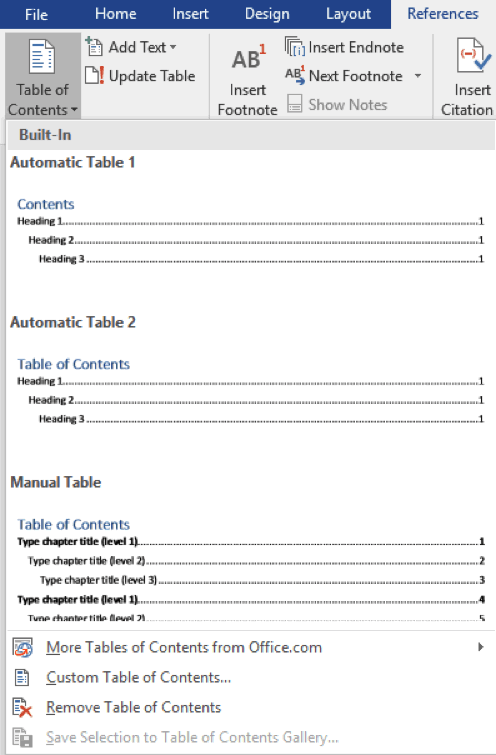The right way to deliver feedback
Giving your team feedback can be one of the most important things you do as a manager to keep them motivated and on the right track. However, it can be a challenge to know the whens and hows of giving feedback. Here are some tips to help you get across the motivating messaging and course corrections your team members need to keep them reaching goals and owning the setbacks and successes of the team. Don’t assume that your team members know “all is good.” Even your most efficient and conscientious employee needs feedback. Everyone has doubts about their abilities and performance, as well as blind spots about where they could do better. It is your job as their manager to be their cheerleader, as well as their coach. Your feedback keeps them motivated, lets them know they are appreciated, and gives them direction towards reaching “the next level.” Be the manager you always wanted to have with Professional Development training from AETC.
The right way to deliver feedback Read Post »