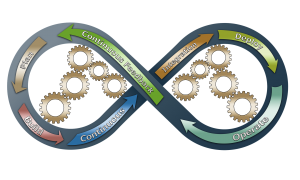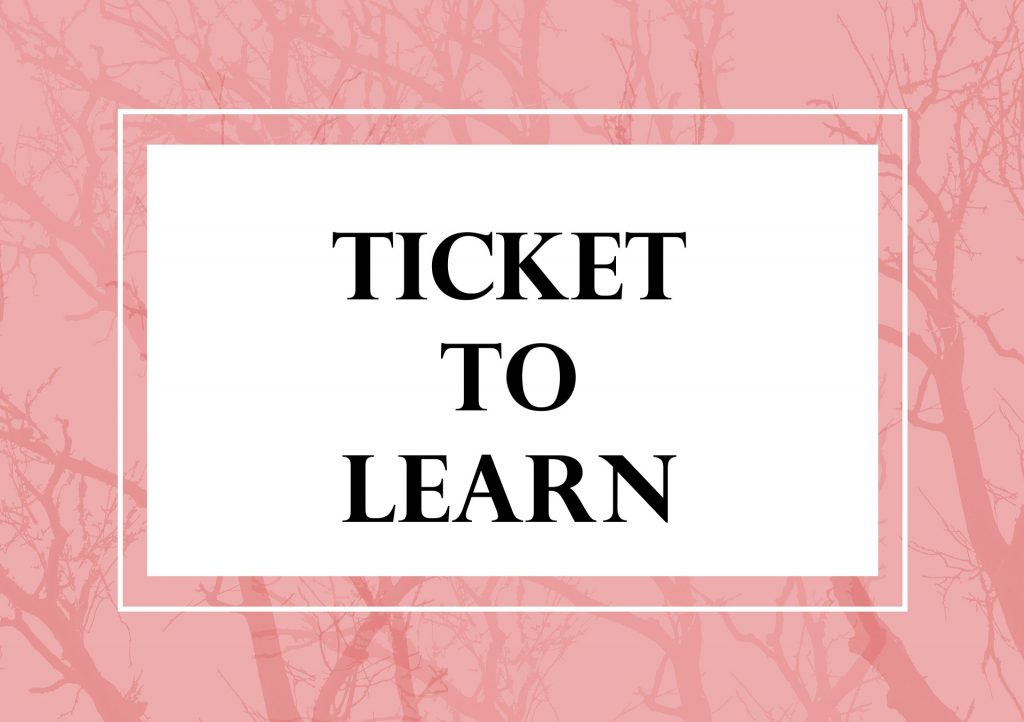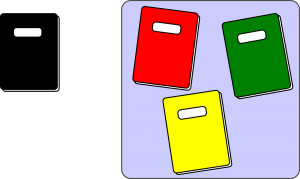It’s almost here: The busy holiday season. The old song may call it the Most Wonderful Time of the Year, but in reality it can be the most stressful time of year. Year-end projects, family gatherings, office parties, shopping for gifts, holiday baking, and all of that is on top of the usual demands of your job, life, and family! If you don’t manage you time well, it can be an exhausting season! Luckily, there are some tools and techniques that can help keep your head above the tinsel, and your holiday ducks in a row. Outlook is a great tool for managing your busy life, as you likely already know. This time of year, though, it is especially important to make sure all of your appointments, deadlines, and events make it onto your calendar. Many users also keep more than one Outlook calendar, such as one for work deadlines, one for personal dates, and another for family appointments. This can be problematic when our schedules get as busy as they are during the last months of the year. A best practice, one that ensures you do not overbook yourself or forget about a scheduled event, is to keep a single schedule for all of the areas of your life. In other words, work, personal, and family dates all end up on the same unified calendar. Some users are uncomfortable with this idea, as their work schedule may be available to others, who do not need to know about an appointment with Grammy to make snickerdoodles. This concern can be addressed by using the private event function for personal events. If you feel you absolutely must maintain more than one calendar, using the Calendar Overlay function in Outlook can reduce the potential for scheduling gaffs. Another technique that can help to reduce to your year-end stress is to employ Time Chunking. We live in a society that has pushed the idea of multitasking for years. However, more and more research shows that multitasking simply does not work. Switching between tasks actually reduces your focus, and slows your productivity. Time Chunking simply means setting a time to work on similar tasks, allowing no other distractions to intrude. This technique is often used to manage emails at work, but you could employ it by chunking holiday tasks, such as dedicating one day to gift buying and wrapping, a work day to tackle nothing but year-end-reporting, etc. Focusing on a single task, or type of task, for a chunk of time will actually increase your ability to speed through them without distractions. By keeping yourself organized, and giving yourself the feeling of empowerment over the chaos of a busy time of year, it will reduce your stress and allow you to, perhaps, be in a position to actually enjoy this Most Wonderful Time of the Year. To learn more techniques to keep your schedule under control and increase your productivity, check out our Time Management with Outlook training course.