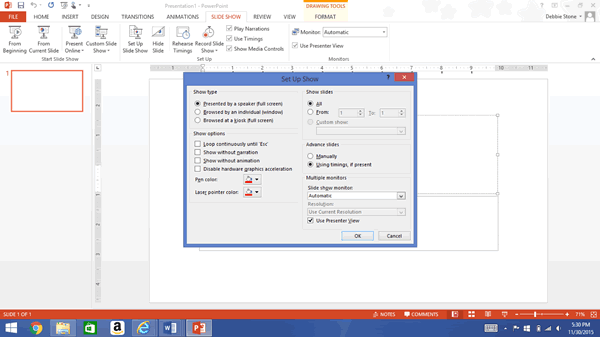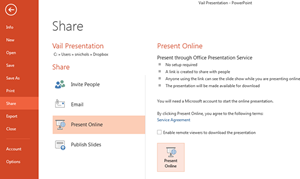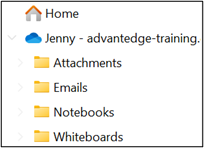In most presentation situations, there will be both a presenter’s screen and the main projected display for your presentation. PowerPoint has a great tool called Presenter View, which can be found in the Slide Show tab.
Click the icon on the toolbar called Set Up Slide Show. Included in this feature are options for defining how the show will be set up, which slides you want in the presentation, if you want a continuous loop of the slides, the Presenter Tool, and much more.