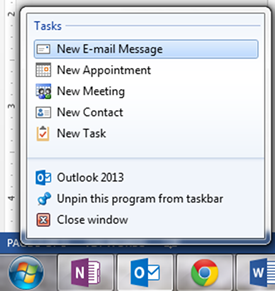OneNote is a great tool for taking notes during a meeting. Once you have created those notes, you can also use OneNote to quickly turn specific notes into To Do lists. Then you can even synch those To Do lists by integrating them into your Outlook Tasks, so that you can manage them from there.
In this video, see how to create an Outlook Task within OneNote and keep the tasks synced between the two apps.