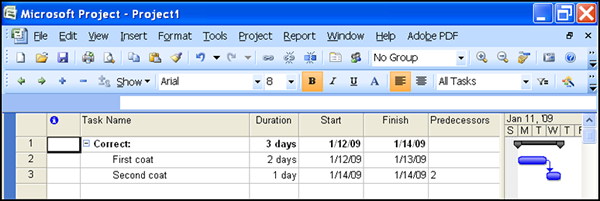Remember: constraints are to be used very sparingly, if at all! But sometimes you need to constrain a task because of a delayed shipment of supplies or for another good reason. For example, let’s assume that the paint color for the final coat of your project will not be available until Monday, January 19. Here’s how you set this constraint:
- Double click the task name to open the task information box
- Select the Advanced tab
- Use the drop-down chevron next to Constraint Type to choose a hard or soft constraint
- Select the appropriate date for your constraint
- Click OK
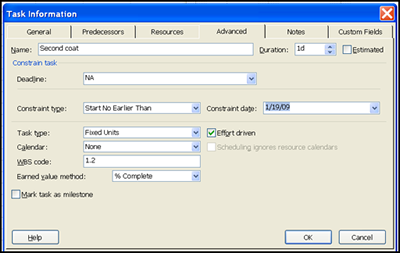
Your results should look like this.
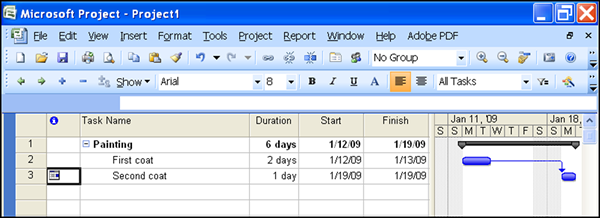
Get more out of MS Project with a training course from AETC!