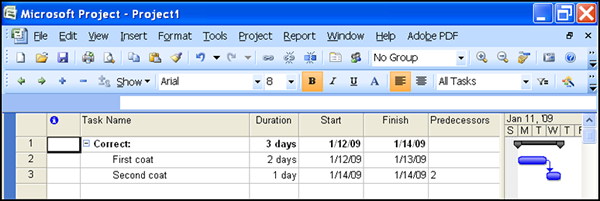Why do I see constraints on some of my tasks, even though I never set a constraint?
Microsoft Project sees any task with a “hard coded” date as a constrained task. This means that if you type in the start or finish date for a task, you are effectively setting a constraint on that task. This can be a problem if you have a delay in project that SHOULD cause a task to be rescheduled – because the constraint will prevent this from happening.
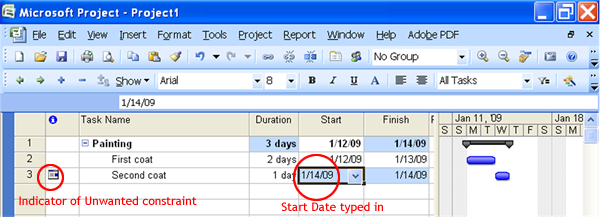
The solution is to avoid typing in dates! Use predecessors and successors instead.
Get more out of MS Project with a training course from AETC!