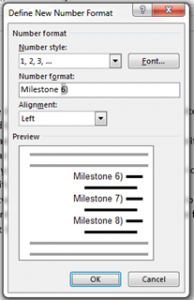Creating your own custom bullet points can be very useful. For example, our scopes of work require milestones, which we list like this.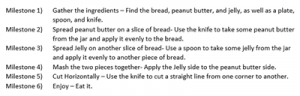
You can create your own custom bullet points.
- First, type out your information using standard bullet points.
- Highlight the bullet points and click on the drop down arrow beside the numbered list icon in the Paragraph section of the Home tab. Select Define New Number Format.
- Edit the number format field to say Milestone, Phase, or anything else you would like. Click Ok.
You may need to adjust the tabs to get the numbers to look the way you want.