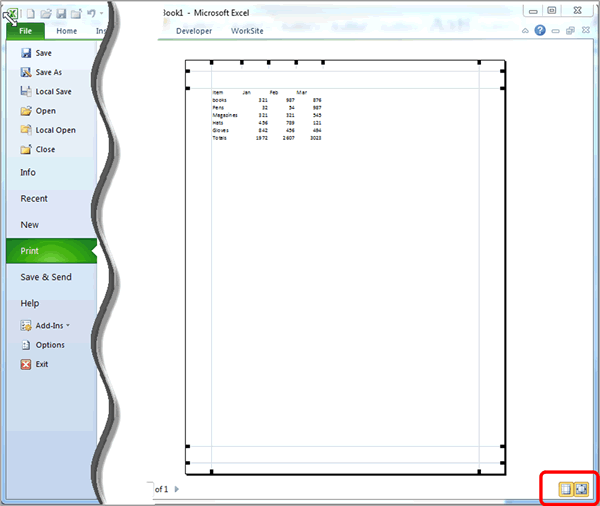Have you ever wished you could adjust the margins in Print Preview mode in Microsoft Excel? Look below to find the hidden button that will allow you to just that.
- Click the File Tab
- Click Print
- At the bottom of the page (lower right corner), click the Show Margins button.
You will now be able to adjust the margins of your spreadsheet by dragging the black squares that appear at the top of the sheet.