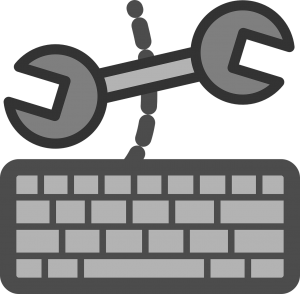 Have you inherited a spreadsheet and you need to figure out what is going on in it? It can be a challenge to have to click on each cell to see where the formulas are to get a full understanding of how the spreadsheet is working. There is a quicker way to view all formulas in a spreadsheet, rather than the results that you normally see. By using this tip, you then can even print out a formulas only view, to compare side-by-side with the regular spreadsheet view.
Have you inherited a spreadsheet and you need to figure out what is going on in it? It can be a challenge to have to click on each cell to see where the formulas are to get a full understanding of how the spreadsheet is working. There is a quicker way to view all formulas in a spreadsheet, rather than the results that you normally see. By using this tip, you then can even print out a formulas only view, to compare side-by-side with the regular spreadsheet view.
There is a button for Show Formulas on the Formulas tab, in the Formula Auditing group, as shown below.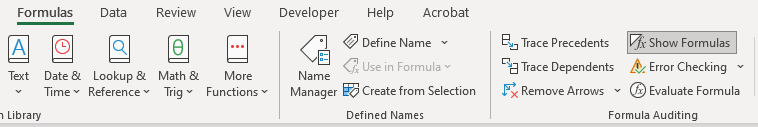
If you prefer to use keyboard shortcuts, you can get the same result by holding down the Ctrl key on your keyboard, and then pressing the tilde(`) key, directly above the left Tab key on your keyboard.
Once you use the shortcut, your worksheet will show all cells with formulas, as depicted below:
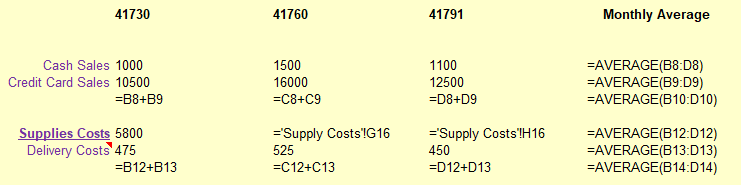
It is important to note that dates will appear as numbers, such as the cells above containing the numbers 41730, 41760 and 41791.
To return back to the default view, either click on the Show Formulas button again, or press the CTRL ` key again.
Your business training experts!











