When using Excel, is there information that you are constantly scrolling to find? Use “Groups” to bring the information to you.
Drag-select the columns (or rows) that you wish to group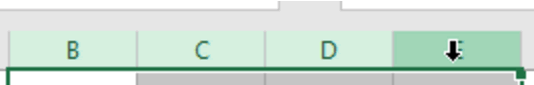
Then click the Group command in the Outline group of the Data tab.
An expand/minimize button will appear above the columns,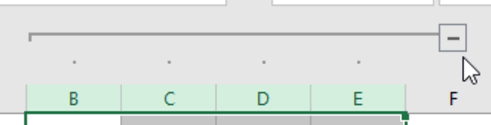
which will allow you to expand or minimize the columns as needed.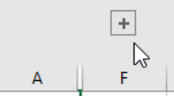
Now, you no longer need to scroll to important information.
Your business training experts!











