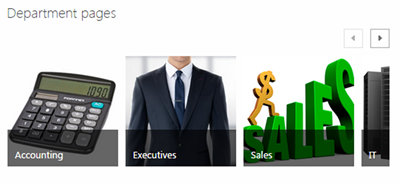Many SharePoint users are unaware that they can upload files, check off tasks, calendar events, share contacts, and update projects in SharePoint without having ever opened their browsers. SharePoint integrations with Office and connections in windows are very useful for quick access to information.
Mapping SharePoint
For users of SharePoint Foundations or users who do not wish to use SkyDrive Pro, SharePoint can be mapped as a network drive and a favorite location.
To do this in Windows 7, click on “Computer” in the windows menu. Right click in the Network Location section and choose “Add a network connection”. Follow the prompts to enter your site’s URL and click “Finish”. Your SharePoint site should appear as a Network location.
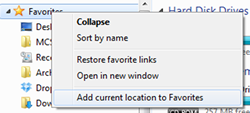
Just treat this network location like any other folder to save or open documents from your SharePoint site.
You can even add it as a “Favorite location” to keep it at the top of the navigation window by navigating to the desired document library, and then right clicking on “Favorites” and choosing “Add current location to Favorites List”.
![]()
Outlook and SharePoint Integrations
There are a number of ways to integrate SharePoint with Outlook, using calendars, tasks, and contacts.
To connect a calendar, navigate to the calendar in SharePoint. Then click on “Calendar” in the top left corner and choose “Connect to Outlook” under the “Connect & Export” group. The calendar will then appear as another calendar available in your Outlook window.
Tasks can also be synced between SharePoint and Outlook. Simply open your task list in SharePoint, click on “List” from the menu on the top left and choose “Sync to Outlook”. Changes you make to your list in Outlook will be automatically updated in SharePoint. This is particularly useful for project management.
Contacts lists can similarly be shared and integrated to Outlook. Companies or departments can share a global list of contacts with one another.
![]()
Project and SharePoint Integrations
While looking at your list menu of your task list, notice there is an “Open with Project” option. This provides a very low level integration. You can also change your “Current View” in the same menu to Gaant chart, if that is the view you prefer.
SharePoint also integrates with Project Server. In fact, Project Server requires a SharePoint installation. Adopting Project and Project Server as your central management system for your company is a time consuming and arduous task, but the reward is greater transparency and efficiency in how you pursue your objectives.
SkyDrive Pro
UPDATE: SkyDrive Pro will soon be known as OneDrive for Business
Microsoft shuttered SharePoint Workspace (an evolution of their Groove product) with the 2013 release of SharePoint in favor of SkyDrive Pro. SkyDrive Pro is available for Office 365 users and companies with on premise SharePoint 2013 Standard and Enterprise (not Foundations) installations.
After downloading and installing SkyDrive Pro client for Windows at no cost, a user can sync documents from a SharePoint site with their computer. He can then work with those documents locally, and his changes will automatically be uploaded as soon as he is back online.
Sharing documents from SkyDrive Pro is simple to do by emailing links to internal users and copies to external users. Think of SkyDrive Pro as equivalent to the local hard drive of your laptop as opposed to a file server.
IT can still administer the files and co-manage them with or without the end user’s knowledge, so if an employee leaves the company, the files are still available for use.

Please contact us for more information about our SharePoint training courses.