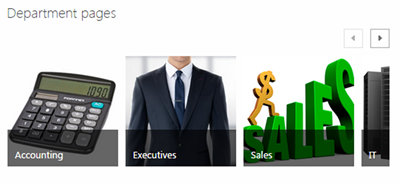Many companies with employees who work from home or on the road use SharePoint to provide access to documents and information, build teams, collaborate, and automate processes that would be cumbersome to do away from headquarters.
These employees depend on mobile access from their smart phones, tablets, and laptops. In response, Microsoft has improved the way that SharePoint handles mobile access. Non-IE browsers are now supported and standard design better supports small touch screens.
SharePoint is especially useful for companies with disparately located employees for a few reasons.
Online collaboration is asynchronous and independent of location
Unlike meetings, phone calls, video conferences and hallway-jacking, collaboration through SharePoint is possible despite employees working different shifts or in different time zones. Project updates may be easiest for one employee at 7:30 am and another at 10:00 pm. Because SharePoint is asynchronous and mobile-accessible, employees can interact with it and with each other whenever it is convenient for them. Communication doesn’t create an interruption.
SharePoint can be an effective virtual water cooler for employees who rarely or never see each other face to face.
Many companies use SharePoint, and especially MySites, to encourage camaraderie and teamwork among employees by creating space for personal conversations, posting personal news, and joking around. SharePoint can be an effective virtual water cooler for employees who rarely or never see each other face to face.
Make information simply accessible

SharePoint ensures that every employee has access to the most recent documents, news, contact information, scheduling information, etc., regardless of how recently they have been to the office. SharePoint allows for central management of all of this data to keep everyone on the same page.
Employees using devices without Microsoft Office can use Office Web Apps to view and edit Word, Excel, PowerPoint, and Visio documents remotely from their touch screens.
For more power SharePoint techniques, take a SharePoint training course from AETC.