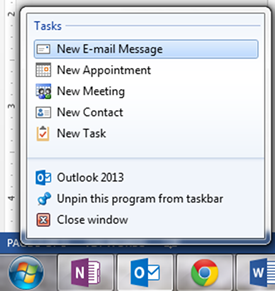Do you have multiple outlook calendars you want to view as one? Overlay calendars in Outlook to make scheduling and planning simple.
- Open up your calendar and another calendar by checking the boxes next to them in the Navigation Pane
 Click the small grey arrow on the other person’s calendar’s tab
Click the small grey arrow on the other person’s calendar’s tab- Notice how it overlays it on top of your own calendar and displays all appointments for both calendars
- To put it back into side-by-side mode, click on the grey arrow again
To get more out of Outlook, take a training course from AETC