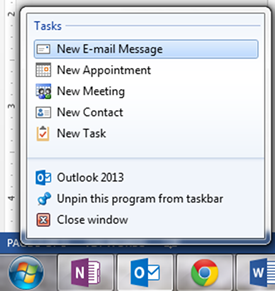Adding an email address to your Safe Senders List is Outlook tells the program never to block messages from that address as SPAM.
To add an email to your safe senders list, simply right click on an email you’ve received from that address, click on Junk and choose Never Block Sender.
Method #2 Adding to Safe Senders List
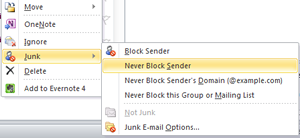
Adding a sender to the Safe Senders list from the Inbox:
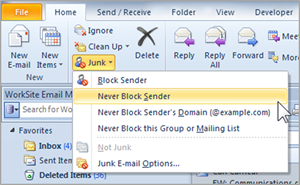
- On the Home Tab, in the Delete group, click the drop down arrow next to Junk.
- Select Never Block Sender
Note: You can also get to the Junk E-mail Options dialog box by clicking the selection at the bottom of the menu.