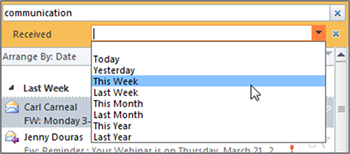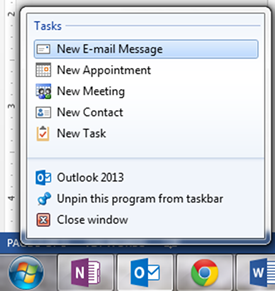The search feature in Outlook is a very powerful tool that can be enhanced by using the More command to further define a search and add more fields to the process.
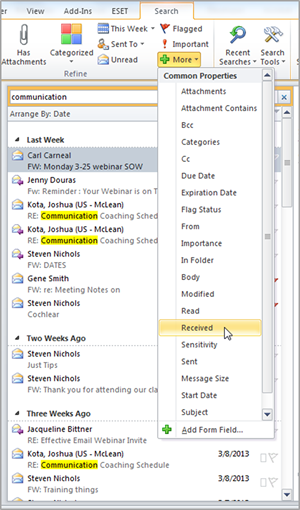
- Click in the Instant Search box (located at the top of the Inbox email list) to display the search contextual ribbon.
- Click on More in the Refine group.
- Choose any of the additional search fields on the More gallery to build your search profile.
- As you enter the search criteria in each field, Outlook builds the search statement in the Instant Search box.
You can remove a field from the Query Builder by clicking on the X to the right of the field.