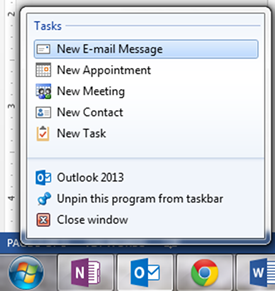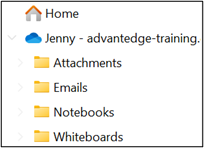Create new tasks, emails, and notes in Outlook with these shortcuts.
- Ctrl+Shift+K – Create a new task – use this quick short cut whenever you get an idea you don’t want to forget that day
- Ctrl+Shift+M – Create a new email message – don’t get sucked into your Inbox and all those e-mails, just create a new one wherever you are at within Outlook
- Ctrl+Shift+N – Create a new Note – quickly jot down that idea electronically rather than on a paper post-it.
Learn to use Outlook to make your life easier with a training class from AETC,