 Have you ever needed data from a website to go into an Excel spreadsheet? Microsoft has a tool for that.
Have you ever needed data from a website to go into an Excel spreadsheet? Microsoft has a tool for that.
1. Under the data tab, choose “From Web” in the “Get External Data group”.
2. In the small browser that pops up, navigate to the page with your data. In this example. I searched in Wikipedia for the top grossing movies of all time.
3. Click Import, Choose a destination for the data, Wait, and Voila! Your data will be in the spreadsheet.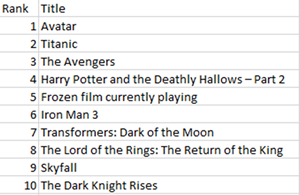
Your business training experts!











