Ever wonder how somebody created a dropdown list in Excel? There are two ways to do this.
1. Create the list in Excel somewhere, or have your list handy, so you can type the choices in your list.
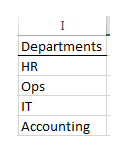
2. Select the cell where the dropdown list is needed, and click Data Validation on the Data tab in the Data Tools group.
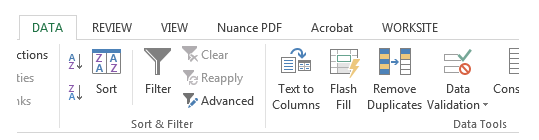
In the Data Validation dialog box, click the dropdown in the Allow section, and choose List.
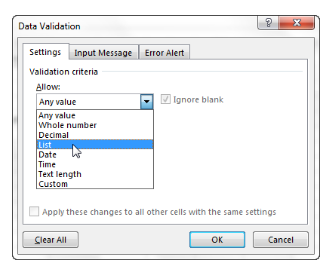
Click in the Source section of the dialog box, and either select the list created in Excel, or type in the choices.
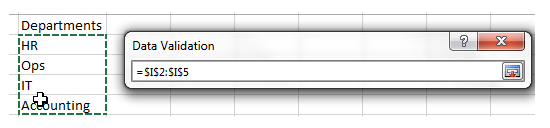
Click the OK button, and your list is now usable.
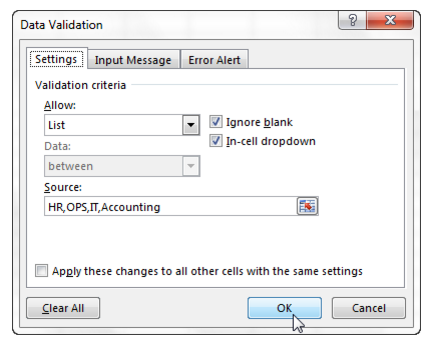
Click the dropdown arrow, and check your work.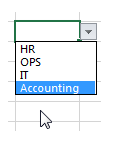
Your business training experts!











