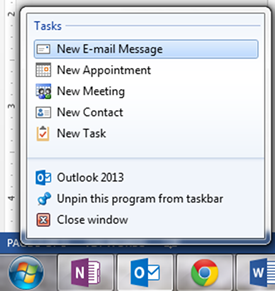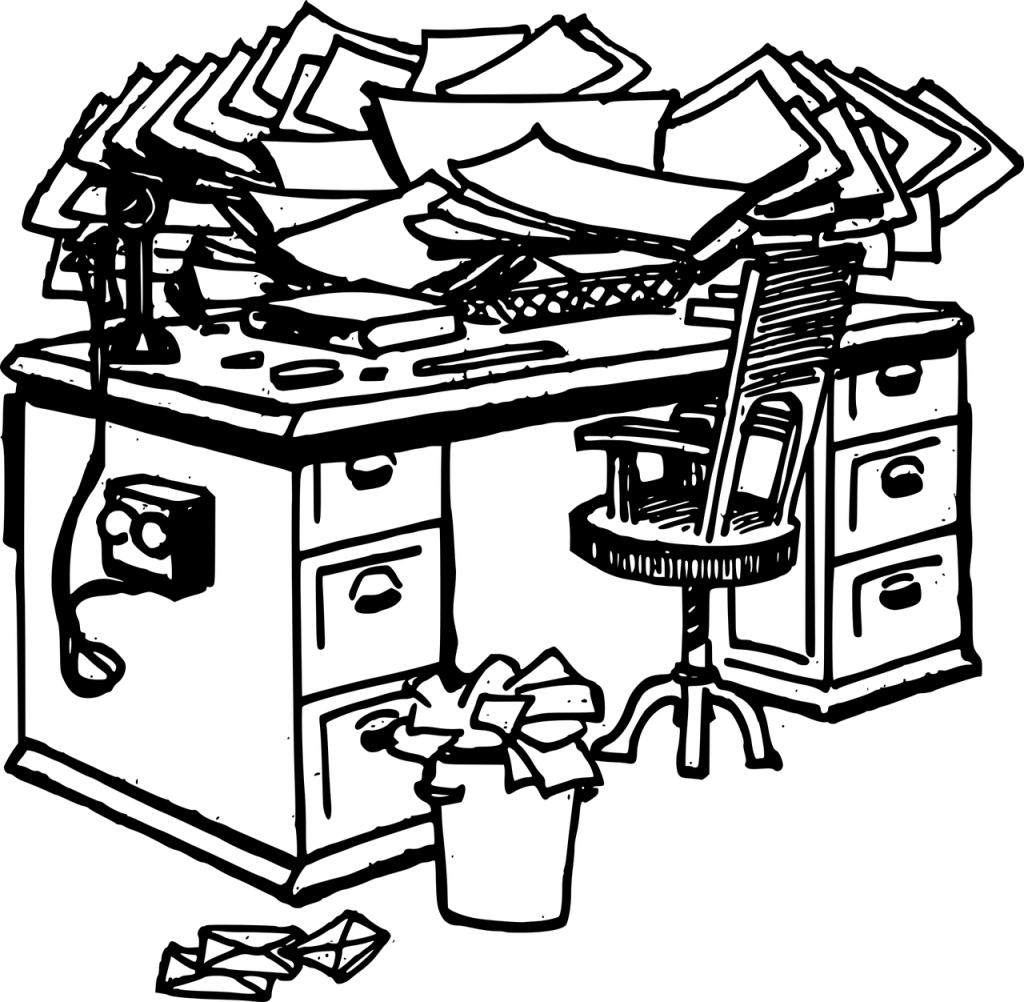
Making order out of the chaos of our Inbox can be a cumbersome job. However, failing to do so often means we have a hard time finding needed emails regarding a project, or ones sent on the same date. Grouping emails together by conversations is helpful, but sometimes the people in those conversations start a new email chain every time they send out an email. How can we keep such a set of emails organized? Luckily, there are other ways to group emails in Outlook. You can easily organize your Inbox to your own unique needs by utilizing just a simple click of the mouse.
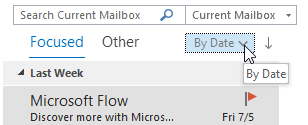
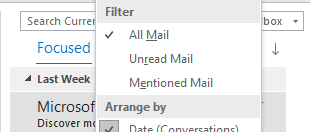
Immediately above the email summaries is a drop-down menu that allows you to choose any number of options with which to group your email. If you have set your reading pane to be on the right, then the drop-down filter is above the email summaries to the left of the reading pane, as shown above.
If your reading pane is on the bottom, or it is turned off, the filter drop-down menu is on the far right side, above the email summaries: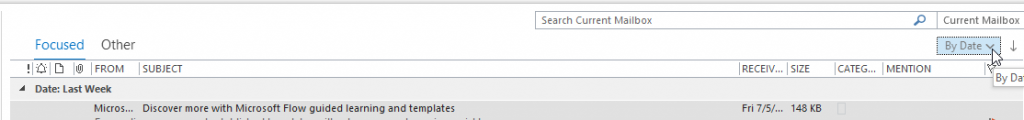
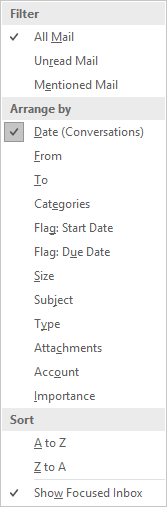 Clicking this button opens a drop-down menu that allows you to filter and group emails by a number of different options, including by Sender, Date, or Subject. Select the options that will allow you to find what you need quickly, without having to scroll through all of the email in your Inbox.
Clicking this button opens a drop-down menu that allows you to filter and group emails by a number of different options, including by Sender, Date, or Subject. Select the options that will allow you to find what you need quickly, without having to scroll through all of the email in your Inbox.
Utilizing the various functionality options available in Outlook can be a vital part of managing your time better throughout your working day.
Check out AETC’sTime Management with Outlook class to manage your time and boost your productivity.