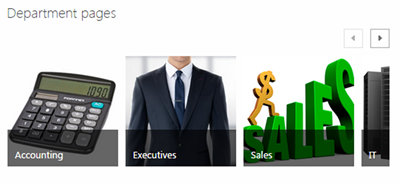Don’t Build a Shared Drive
Typically, the reason a company chooses to move to SharePoint is to get away from the current shared drive, as they become overly complex, and no one can find anything. All too often, unfortunately, companies build out their SharePoint site to match the old shared drive. This is a poor practice, as building another shared drive will eventually mean that no one wants to use it. Again. It is very easy to fall into this trap, as folders can be easily added to any list or library, by anyone with Contribute permission rights or higher. As people discover that they can add and organize fodders to their individual preferences, more and more are added, which inadvertently builds a shared drive.
Folder best practices limits the use of folders to permission areas of a list or library, to keep items or documents private. Proper taxonomy and metadata should be used in place of folders, which is not always popular.
What can we do to keep folders from spiraling out of control? If we have high enough permissions, we can turn folders off in our libraries, after the needed folders are built. Here’s how:
- While in the library in which you want folders turned off, click the Library tab of the SharePoint ribbon, and then click Library Settings at the far right side of the ribbon.

- Once in the settings area, click the Advanced Settings link.
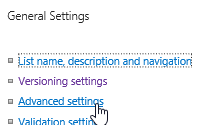 Scroll down to the Folders section and select No.
Scroll down to the Folders section and select No.  Scroll to the bottom of the settings area and click OK.
Scroll to the bottom of the settings area and click OK. 
- Navigate back to the library and select the Files tab and note that the New Folder command is greyed out.
This will keep folders from being added on a whim. If additional folders need to be added, just turn them back on, and add the folder where you need it. Then turn the command off again.
The number one reason we hear that makes companies stop using SharePoint is that it is too hard to find what they are looking for, and every time it is due to the overuse of folders. SharePoint is a great tool, if you follow best practices.
Also, be careful of using random internet searches to look up SharePoint best practices, as there is a lot of information that will turn your new SharePoint site into another shared drive. Learn real best practices with our hands-on training, making sure your SharePoint site will last for years to come.