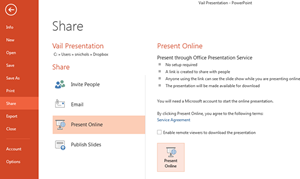Does your company subscribe to Microsoft 365? If so, the added ability to build PowerPoint presentations with your browser is available, and with it comes additional functionality not available with the software residing on your computer.
One new piece of functionality in the browser version of PowerPoint is called Designer. With this functionality, a user can quickly see options for slide backgrounds, with the ability to quickly swap one option for another in individual slides, without effecting the entire presentation.
The Designer option is activated by clicking the Design Ideas command, located under the Design tab in the Designer group, as depicted below:

Once this command is clicked, a Design Ideas pane will open on the right side showing the different options available for the current presentation. (If there are no options, this will be indicated in the same pane.)
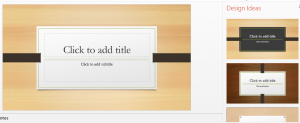
The designs that populate are only for the current slide being edited. Clicking on an option changes only the current slide, as design options are based on the template and configuration of the slide.

For example, the options shown above are for the “Title” slide, but options for a “Picture with Caption” slide will look different, as depicted below:

Selecting a different Variant will also change design options:

As well as choosing a different Theme:
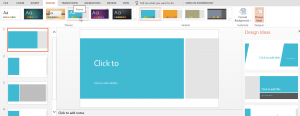
Keep in mind that this Designer feature will close after every selection. Activating the command each time you want to use it is required, making it a little cumbersome, but it is another option in creating the most dynamic presentation possible for your meeting or seminar.
To take your PowerPoint skills to the next level, enroll in a training class from AdvantEdge Training & Consulting.