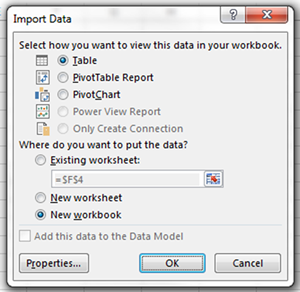Use Excel to build PivotTables, charts, and graphs from SharePoint list data.
-
- First navigate to the list (custom, contact, calendar, task, or document library) in SharePoint.
- Click on list or library in the ribbon and choose Export to Excel.
- If a security warning pops up, click enable, but otherwise choose the way you want to view the data in Excel. Then click Properties.
- If you want the data to be automatically updated, check Enable background refresh and the other options under the usage tab.