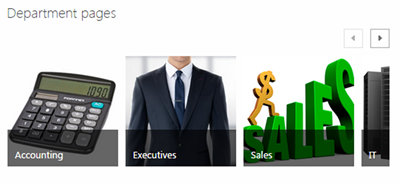Did you know that you can use the same formulas in calculation columns for SharePoint, as you do in Excel?
The trick is to remember that you are using fields, instead of cells, so fields must be surrounded by brackets ([ ]).
Example: =IF(OR([My Number]<[My Total],[Your Number]<[My Total]),”Yes”,”No”) – Underlined areas are column names, surrounded by brackets.
Learn the best ways to use SharePoint with a class from AETC!
Your business training experts!