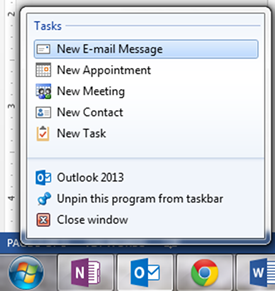We’re all running out of time
Time management has become a huge challenge for many people, as most of us are dealing with a deluge of information and work.
Coupled with this pressure are myriad delays caused by the very technology that is supposed to make us more productive and efficient. For example, emails, a much more streamlined way to communicate than–generally speaking–faxes, snail mail, and phone calls–often develop into time-suckers. When email settings permit the immediate delivery of any email, the resulting disruption from other tasks to review/address it can be daunting and destructive.
For every disruption or interruption, it can take a worker several minutes or longer to get back to their previous spot. If emails arrive every ten minutes, and the employee always stops to look at them, the resulting loss of productive time due to distraction can mount up quickly–an hour or more a day.
A time management tool such as Microsoft Outlook in combination with the appropriate soft skills can help create higher efficiency. Here are some examples:
Control your email instead of it controlling you. Touch emails only once and immediately either send a quick reply, delegate to someone else, schedule time to work on it later by scheduling a task (more about this below), file it (either manually or create a rule to handle it), complete the requested action or delete it. Create a rule to file RSS, association, or other informational subscriptions into a sub-folder. End each day with no messages in your inbox.
Chunk your work. Set aside uninterrupted time blocks to address items such as email and phone conversations. Turn off all email alerts and schedule times to address emails through the day. Schedule times for calls or meetings, and collect notes in your Outlook TaskPad to address multiple items at one time. Let calls go to voicemail and/or turn off your cellphone during non-scheduled times.
Become TaskPad-centric. Use the Outlook calendar TaskPad to prioritize and manage your day. Using the “Week” view, start each day by moving TaskPad tasks below the calendar onto the calendar to schedule time for them. When deferring an email, flag it to create an automatic task list entry.
Use the two-minute rule. When you get bogged down and tired, complete to-do items only requiring a couple of minutes. This often motivates and jump starts re-addressing larger, more complex projects.
By deploying the appropriate time-saving skills in tandem with technology, workforces can ramp up their efficiency levels substantially and rapidly.
To boost your time management skills, check out our Time Management in Outlook class now!
Your business training experts!