Moving from worksheet to worksheet doesn’t mean you have to move your hand off the keyboard with this cool shortcut. To change to the next worksheet to the right, enter CTRL + PGDN. Conversely, to change to the worksheet to the left, enter CTRL + PGUP.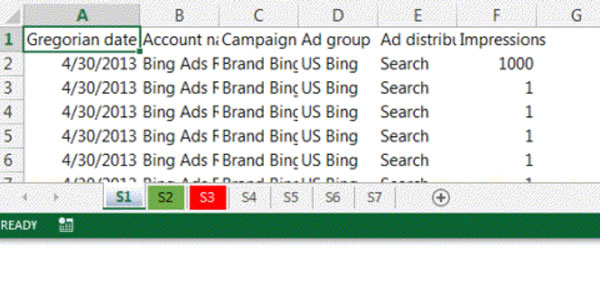
Your business training experts!











