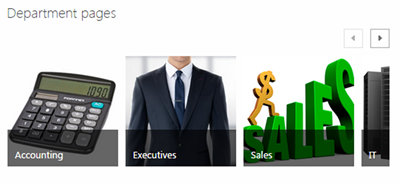One of the exciting new additions to SharePoint 2013 is the expanded eDiscovery support.
eDiscovery usually involves searching for documents, websites, and emails spread across many different locations for data that needs to be collected and held for a court case.
SharePoint 2013 eDiscovery is made easier with a few new tools.
- eDiscovery Center
- SharePoint In-Place Hold
- Exchange In-Place Hold
- Query-based preservation
I had an in-person demonstration from Microsoft at the 2012 SharePoint Conference, and came away quite impressed. In the image below, you’ll see a screenshot from the demo. It’s a basic legal discovery center. On the left you can see different parts of the center.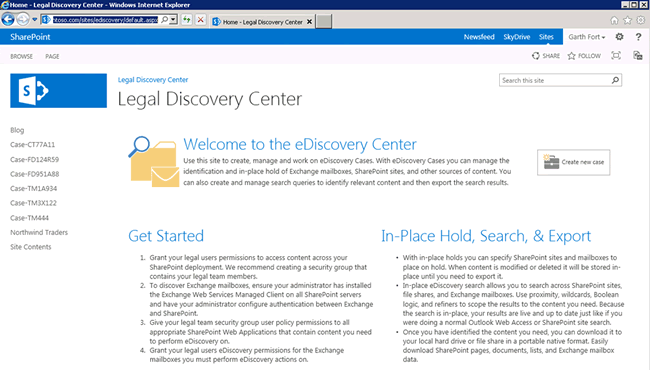
In the next image, you’ll see the default interface for a case. You can export the entire case, search (using FAST technology), and place in-place holds. It’s a very clean interface, should prove to be very valuable.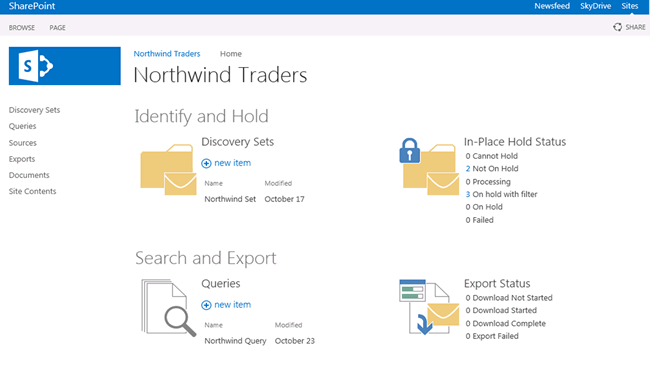
For more information please see our SharePoint classes.