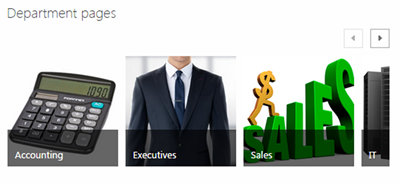If you need to move documents from one library to another in SharePoint, or even from one folder to another, you can use this technique.
- Go to one of the libraries, and locate the documents you wish to move.
- On the Library tab on the Ribbon, click on the Open with Explorer button. This will open your library in Windows Explorer – and you should see your documents in it.
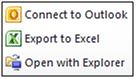
- Minimize this window and then go to the other folder or library in SharePoint, where you wish to move the documents.
- Open this new location by clicking the Open with Explorer button. You should now have two Window’s Explorer windows open.
- Click-and-drag the documents from one window to the other.
- When done moving all documents, close both windows and refresh the SharePoint site. You should now see your documents located in the new location.