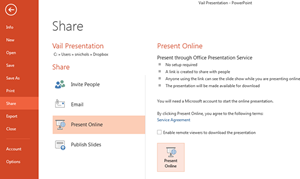If you’d like to give your PowerPoint presentation to someone who does not have the software on their PC, you can easily do this with the Package for CD feature. This feature allows you to package the presentation in an executable file, which includes a PowerPoint viewer that allows you to view the presentation without having PowerPoint installed.
- Click the File Tab

- Trace to Save and Send and click Package Presentation for CD
- The Package Presentation for CD dialog box will appear. Click the Package for CD button
- Type a name in the Name the CD field and select the files to be copied. NOTE: you can save additional presentations to the CD by clicking the Add button and selecting them from Windows
- Click the Options button to change any settings
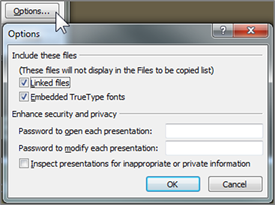
- Put a CD into your machine then click Copy to CD
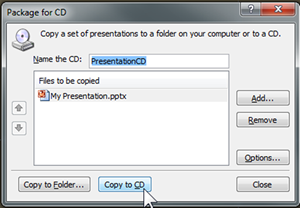
For more PowerPoint techniques see our PowerPoint Classes