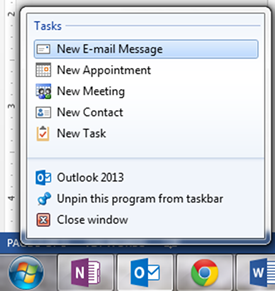Scheduling an appointment with someone outside of your organization can be a hassle. Finding time that works for both parties is like playing battleship. “Tuesday at 3:00?” “Miss. Wednesday at 1:00?”
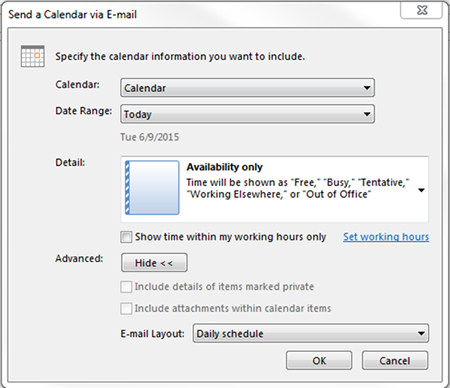
An easier way is to send your calendar availability.
In a new email window, click Calendar under the Insert Tab. Choose the calendar you want to share (in case you have multiple calendars). Choose the date range and the level of detail. Click Ok.
Your calendar will both appear as an attachment and in the body of the email. The person with whom you are trying to schedule the meeting can then look through your calendar to find a good date to meet.
Your business training experts!