Most everyone could use a little more time to concentrate, but the unending barrage of emails, instant messages, tweets, Facebook updates, and other distractions can make finding that precious time very difficult.
One technique for creating concentration space is chunking, or grouping similar tasks together. Chunking reduces the time needed for switching between tasks and encourages focus. Handling your email overload is a good application of this idea.
Chunking emails
Resisting the urge to stop whatever you are doing and scan an email as soon as the notification window appears can be very difficult. In writing this article I have read 7 emails (and counting), all of which interrupted my deep concentration and all of which could have waited another 20 minutes.
Evolutionarily, this makes sense. Our ancestors couldn’t focus too deeply on the path in front of them, or they might miss the berries in their peripheral vision off to the side. Focus too much on the berry picking and you might miss the predator sneaking up.
The email notification window is perfectly placed in your peripheral vision, and your brain responds like it just spotted some raspberries. You can’t help but open it.
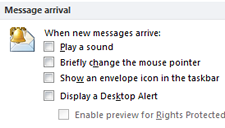
The best practice is to turn off your notification window and reserve chunks of time for handling emails.
Finding time for emails
Decide how much time per day you want to spend reading and responding to emails. Then, divide that time by number of breaks you’ll need to check it.
For some individuals, email may be the most important part of their job, and they need to respond very quickly if something important comes in. These poor souls might have 4 hours of email time and need to look at it once an hour. In that case, the chunks of time would be 30 minutes long. Other individuals may only need 1 hour of time and only need to look at it four times a day. These chunks would be 15 minutes long.
However many chunks you have and whatever their length, schedule them on your calendar. Then resolve to check email only during those times.
When you aren’t looking at email, you’ll be free to concentrate on whatever other tasks you like.
For more information, please see our Time Management Class.











