Changing the default font in Excel is fast and simple and can help to make your spreadsheets more readable when they are printed. The default font for Excel 2010 is Calibri 10 point.
To change the default font in Excel:
- Click the File Tab and click Options.
- This will open the Excel Options dialog box.
- Click on the General button
- Go to the When creating new workbooks section and select the font and point size that you would like to automatically be displayed when you open a workbook.
- Click OK when you are done.

![]()
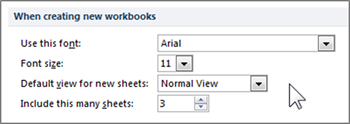
Note: you can also adjust the number of worksheets that will automatically be created when you open an Excel Workbook. The default is 3.











