The F5 key is a great shortcut key in many of the Office programs for everything from navigating, inserting named ranges into formula, and starting a slide show..
F5 hotkey in Excel
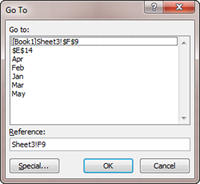 In Excel, pressing F5 will bring up the following dialog box listing past locations, name ranges, objects, worksheets, etc. Double click an item from the list to go to that location. F5 can also be used to access and insert name ranges in a formula. As you are typing in your formula, press F5 and then double click on your name range to be use.
In Excel, pressing F5 will bring up the following dialog box listing past locations, name ranges, objects, worksheets, etc. Double click an item from the list to go to that location. F5 can also be used to access and insert name ranges in a formula. As you are typing in your formula, press F5 and then double click on your name range to be use.
F5 hotkey in Word 2010
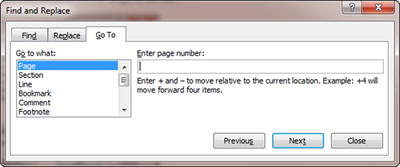 Pressing F5 in Word 2010 will launch the Find and Replace dialog box and in particular the Go To tab. From here you can navigate to various places in your document such as pages, sections, bookmarks, headings, etc.
Pressing F5 in Word 2010 will launch the Find and Replace dialog box and in particular the Go To tab. From here you can navigate to various places in your document such as pages, sections, bookmarks, headings, etc.
F5 hotkey in PowerPoint 2007
Pressing F5 from any place in PowerPoint will launch a slide show starting with the first slide.











