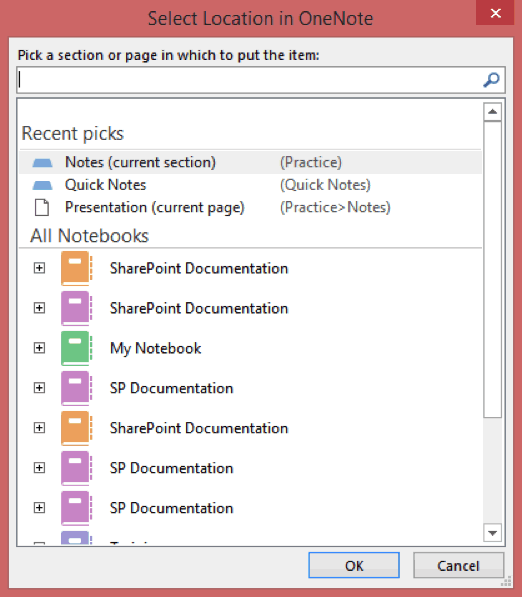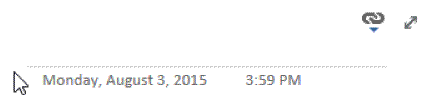OneNote pages can be linked to presentations. Since OneNote can be used on a computer, server or web based software, such as SharePoint, this is an easy way to pull up notes related to a PowerPoint.
If you are an OneNote user, you can link notes to your presentation by using the Linked Notes command in the Review tab.
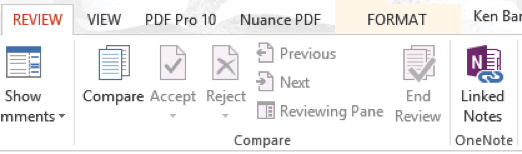 To do this, you must save your presentation first, then click the comand. This will open a window that allows you to choose your OneNote page location –
To do this, you must save your presentation first, then click the comand. This will open a window that allows you to choose your OneNote page location –