Have you ever imported data that was in all caps, or all lower case? There is a quick trick for capitalizing the first letter of each word in Excel.
=Proper(Cell) formula in Excel
In this example, I copy and pasted a list of the 3 most expensive paintings of all time.
The ‘Proper’ function allows me to quickly transform the data so that every word is capitalized. Simply type =proper(The cell you need to change).
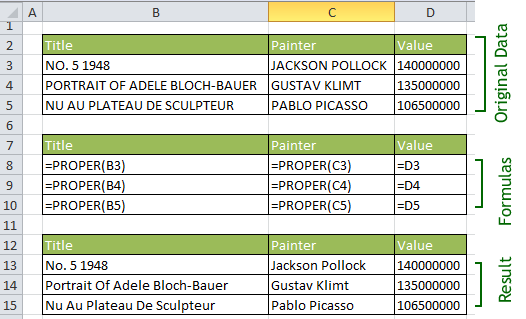
Your business training experts!











