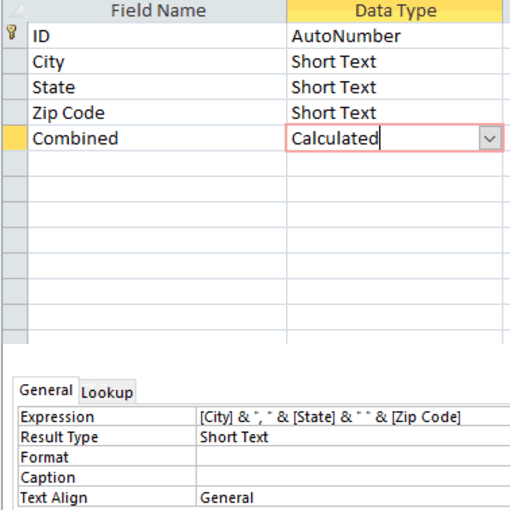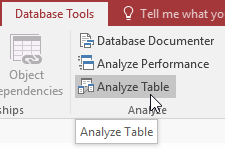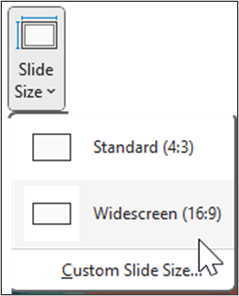Application Parts are a great way to quickly build specific databases. Using the Contacts template as an example, once used, it will create tables, queries, forms, and reports, according to the template.
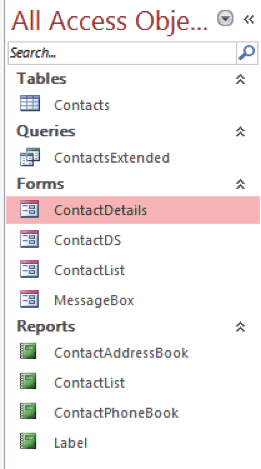
To do this, click the Create tab, then click the dropdown for Application Parts (located on the left side of the ribbon). There are a number of templates to choose from.
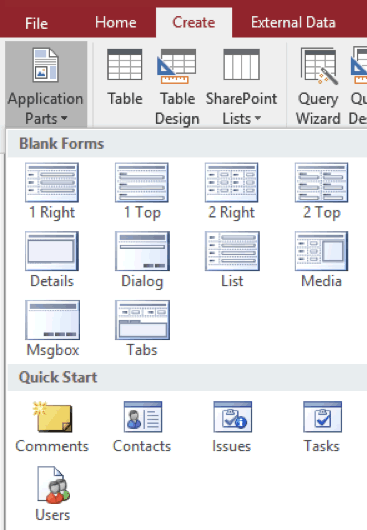
Ensure all tabs are closed, prior to choosing an Application Part, or an error message will pop-up asking if you want to close all objects. In order to populate the template, you will need to click Yes.